
At home or on-the-go, now you can tap, snap, and deposit your checks at Wasatch Peaks Credit Union with the new Mobile Deposit. Just use your smartphone, iPad® or Android tablet with a camera.
If you're interested in the convenience of Mobile Deposit, please contact Wasatch Peaks to have Mobile Deposit enabled on your account. Click here to see Terms and Conditions.
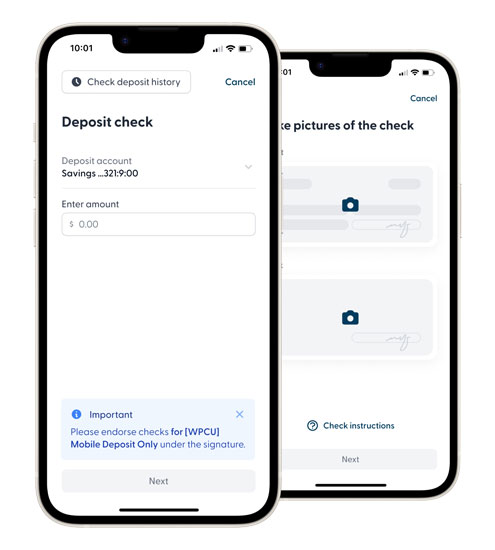

For questions about Mobile Deposit, contact us or visit your nearest branch.
*Effective July 1st, to comply with federal regulations, members will be required to endorse the back of their mobile deposits with their signature, as well as writing For WPCU Mobile Deposit Only.
Wasatch Peaks Credit Union 4723 Harrison Blvd Ogden, Utah 84403
Copyright © 2025 Wasatch Peaks Credit Union. All rights reserved
You are about to visit a site not owned by Wasatch Peaks Credit Union. Please note that Wasatch Peaks is not responsible for any information, content, or products on third-party sites. This linked site is not bound by the Wasatch Peaks Privacy Policy found by clicking here.